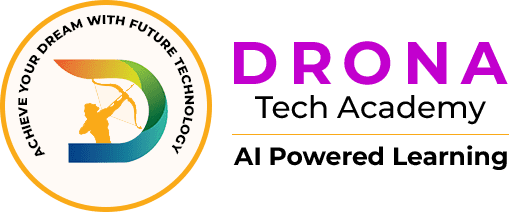Course Overview
WordPress Training Institute In Noida
Drona Tech Academy is the top WordPress training institute in Noida, delivering comprehensive courses that will provide students with a thorough understanding of WordPress development. Our competent instructors will walk you through all aspects of WordPress, from basic to advanced, including themes, plugins, customization, and SEO optimization. We prepare students for the workplace by emphasizing practical learning and hands-on experience. Drona Tech Academy prioritizes quality education, flexible scheduling, and personalized attention to help you reach your web development career goals. Enroll today and learn WordPress from the greatest in the industry.
WHAT IS WORDPRESS?
WordPress is renowned for its user-friendly interface, which enables anybody, even those without any prior coding skills, to easily construct and administer a website. WordPress has a wealth of tools, such as adaptable themes, plugins, and widgets, that let users design a special website that meets their requirements. Additionally, it is SEO-friendly and has a sizable and vibrant user and developer community that actively contributes to its growth by producing new themes, plugins, and resources that increase its power and flexibility. Anyone looking to quickly and easily establish a website should consider using WordPress, which is free to use.
HISTORY OF WORDPRESS
As a derivative of an older blogging program called b2/catalog, Matt Mullenweg and Mike Little originally launched WordPress in 2003. WordPress’ initial version was largely created with bloggers in mind. WordPress has developed and added new features throughout the years. The first significant upgrade to WordPress, which included the addition of features like plugins and themes, was launched in 2004. WordPress unveiled a new template system in 2005 that made it simpler to alter the appearance and feel of a website. In order to make finding and installing plugins simpler for users, WordPress established its own plugin repository in 2010. Over 40% of all websites on the internet are powered by WordPress, making it the most widely used CMS in the world today. It has a lively user and developer community that keeps working to improve it and make it more potent and adaptable.
Why should I learn WordPress?
WordPress knowledge may be useful for a variety of reasons. The first is that WordPress is a flexible content management system that can be used to build any style of website, from blogs to e-commerce sites to portfolios. Second, WordPress is an intuitive platform that anybody can use to build and maintain a website, even if they have no prior coding knowledge. The third benefit of WordPress is that it is simple to optimize your website for search engines like Google. Fourth, WordPress offers a sizable and vibrant user and developer community that may provide assistance and support. Fifth, WordPress is an economical option for creating a website since it is free to use and has a wide selection of free and inexpensive plugins and themes. Finally, since WordPress is a widely used content management system and many companies and organizations are searching for people with WordPress abilities, learning it may improve your employment chances and make you more marketable in the digital world.
Course Content
- Installing MAMP/XAMPP
- Creating a Database
- Installing WordPress
- Creating a wp-config.php File
- Downloading a Theme from the WordPress Dashboard
- Manually Installing a Theme
- Importing Style Sheets
- Adding Custom Header with Theme Name, Author, etc
- Adding a Header Graphic Customizing Links
- Changing the Background
- Installing WordPress.org Files
- Creating a Database
- the Theme Creating Index.php
- Swapping Static HTML for Dynamic PHP
- Displaying Posts
- Adding/Customizing Posts
- Displaying Post Time & Tags
- Displaying Comments
- Page Navigation Fallback Content
- Creating Header, Footer, and Sidebar Templates
- Adding Header and Footer Functions
- Making the Post Template
- Adding a Comment Form
- Customizing the Comments’ CSS
- Creating the Page Template
- Adding the Title
- Adding New Pages
- Inserting Images
- Creating functions.php Creating the Menu
- Customizing the Menu Order
- Registering New Sidebars
- Adding Widgets to Sidebars
- Installing an Image Widget
- Creating a Custom Template
- Creating a Custom Query in the Loop
- Installing the Contact Form 7 Plugin
- Adding the Form to a Page
- Exporting a Database
- Modifying the SQL to Use Appropriate Absolute URLs Uploading WordPress
- Importing a Database